How to remove a patient from an Oxevision room
Below is a step-by-step guide on how to remove a patient from a room in Oxevision.
Step 1: On the Room Overview page, select the room tile you wish to remove the patient from.
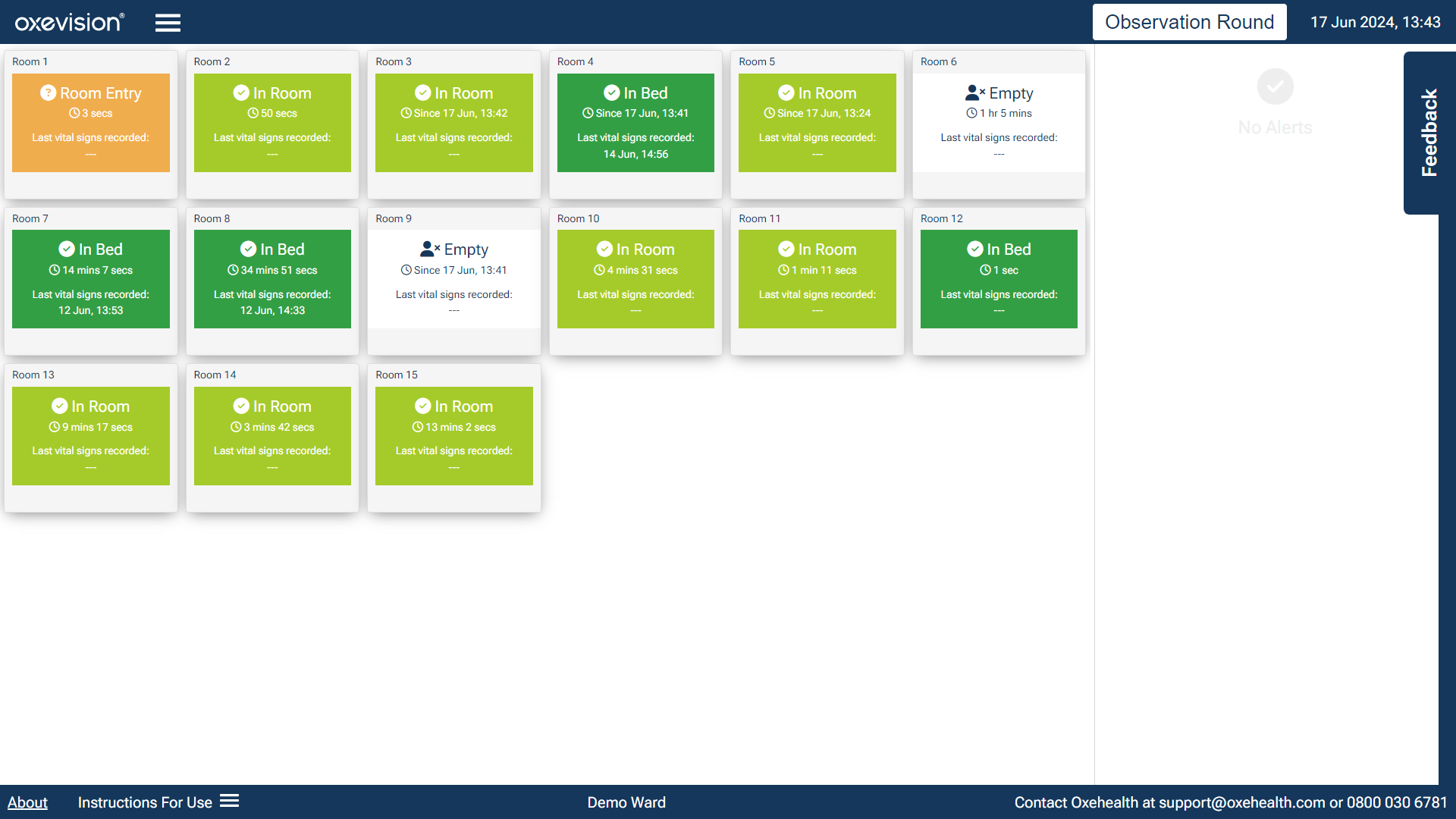
Step 2: Select the patient’s name on the Room Actions page.

Step 3: Select the “Leave Room” button on the Patient Overview page.

Step 4: Select the date and time the patient left the room and then select the “Confirm Patient Removal” button.

After you have selected the “Confirm Patient Removal” button, you will be returned to the Room Actions page where you have just removed the patient from. The patient’s name will be replaced with “+Occupant”.
If you wish to export a patient’s Observation History before removing them from the room, you can do so by selecting the ‘Export Obs History’ link and referring to the ‘Exporting a patient’s Observation History’ section in the ‘How to view and export a patient's Observation History’ module before selecting the date and time they stopped using the room.
You must be trained to use the system. Your Oxehealth Ward Lead can arrange this for you – or ask your manager.
Up next

How to transfer a patient to a different Oxevision room
Modules
How to assign a patient to an Oxevision room with EPR integration
How to assign a patient to an Oxevision room with EPR integration
How to assign a patient to an Oxevision room
How to assign a patient to an Oxevision room
How to complete an Observation Round
How to complete an Observation Round
How to view and export a patient's Observation History
How to view and export a patient's Observation History
How to export multiple patients’ extended Observation History
How to export multiple patients’ extended Observation History
How to view or edit a patient’s details
How to view or edit a patient’s details
How to remove a patient from an Oxevision room
How to remove a patient from an Oxevision room
How to transfer a patient to a different Oxevision room
How to transfer a patient to a different Oxevision room
How to use Flexi Rooms with Oxevision Observations
How to use Flexi Rooms with Oxevision Observations
